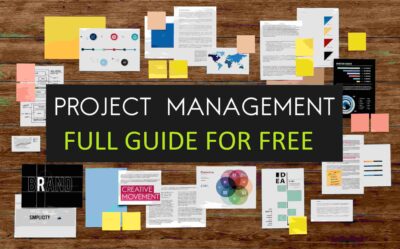Effective Virtual Communication has become the backbone of modern teamwork. As organizations span continents, the ability to exchange ideas seamlessly without physical proximity is no longer a luxury but a necessity. But how exactly can teams bridge distances and maintain cohesion? This article dives deep into practical steps, innovative methodologies, and real-life illustrations that demonstrate how virtual interactions can thrive. Prepare to uncover strategies rooted in research, enriched with actionable insights, and illuminated by authentic case studies that bring theory to life.
1. Understanding Effective Virtual Communication in Teams
Virtual collaboration is more than just choosing a chat app; it requires deliberate design, consistent norms, and robust tools. To truly harness Effective Virtual Communication, teams must understand its core components, including technological infrastructure, human dynamics, and cultural nuances.
1.1 Defining Effective Virtual Communication
Virtual communication refers to any exchange of information—be it synchronous or asynchronous—conducted through digital platforms rather than in-person meetings. When done right, it reduces geographical constraints and fosters inclusivity, enabling members from diverse locations to contribute equally. Organizations that master these interactions often report higher employee satisfaction and smoother project workflows.
1.2 Key Pillars
Technology Infrastructure: Selecting reliable tools like Slack, Zoom, and Microsoft Teams ensures that messages, files, and meetings flow without interruptions.
Communication Norms: Establishing guidelines for response times, meeting cadences, and channel usage creates predictability. Clarity around when to call versus when to message prevents confusion and frustration.
Cultural Sensitivity: Virtual teams often encompass various time zones, languages, and work cultures. Encouraging empathy and setting “core hours” when everyone overlaps reduces misinterpretations and fosters trust.
1.3 Why It Matters
When Effective Virtual Communication practices are in place, employees report 82% higher confidence in their team’s ability to collaborate despite distance. Furthermore, research shows that organizations using robust virtual tools see up to a 20% increase in project completion rates compared to those relying solely on traditional methods.
2. Benefits of Effective Virtual Communication
Implementing Effective Virtual Communication transforms how teams operate. Below, we explore key advantages that extend beyond mere convenience.
2.1 Increased Flexibility and Talent Access
Virtual practices allow organizations to recruit talent without geographic constraints. Leaders can build diverse teams where expertise matters more than proximity. By focusing on skills rather than location, companies fill critical roles faster and tap into specialized knowledge hubs globally.
2.2 Enhanced Productivity
When employees leverage synchronous tools (e.g., video conferencing) for brainstorming and asynchronous platforms (e.g., Notion, Google Drive) for documentation, tasks move forward without waiting for everyone to be online at once. Studies highlight that organizations using combination approaches achieve up to a 15% boost in overall productivity compared to those with fragmented communication channels.
2.3 Cost Savings
Reducing physical meetings and travel lowers overhead expenses. For example, removing one quarterly in-person retreat can save a mid-sized firm upwards of USD 50,000 per year in travel and lodging costs, which can be reinvested in training or technology upgrades.
2.4 Improved Employee Well-Being
Virtual teams that set healthy boundaries—such as limiting “always-on” expectations—report 78% higher job satisfaction scores. Flexible scheduling reduces burnout risks; employees can align work hours with peak productivity times and personal commitments.
3. Challenges of Effective Virtual Communication
While advantages abound, achieving Effective Virtual Communication is not without obstacles. Recognizing and addressing these barriers is crucial for sustained success.
3.1 Technical Constraints
Poor internet connectivity, mismatched time zones, and outdated hardware can derail meetings and disrupt workflows. For instance, a video conference drop-out during a client presentation can damage credibility and frustrate stakeholders.
3.2 Cultural and Language Differences
Misinterpretations arise when team members hail from diverse linguistic backgrounds. A seemingly innocuous phrase in one culture may be confusing or even off-putting in another. To mitigate this, teams often adopt a “plain language” rule, avoiding idioms or jargon that might not translate well.
3.3 Virtual Burnout and Overload
According to a survey by Robert Walters, over half of professionals report that constant virtual meetings interrupt their day, with 25% having five or more online meetings daily. This “virtual burnout” leads to diminished focus and reduced output. Organizations must balance synchronous sessions with asynchronous updates to prevent calendar overload.
3.4 Trust and Relationship Building
Developing trust without face-to-face interactions requires deliberate efforts. Small talk, informal check-ins, and “virtual watercooler” channels help replicate in-person camaraderie. Research suggests that teams dedicating even 10 minutes at the start of meetings for non-work conversations see 30% higher engagement rates.
4. Strategies for Effective Virtual Communication Implementation
To overcome challenges, teams must adopt structured approaches. Below are actionable steps to build and sustain Effective Virtual Communication.
4.1 Establish Robust Communication Norms
Define Response Expectations: Clearly state acceptable response windows for emails (e.g., within 12 hours) versus instant messages (e.g., within 2 hours).
Set Meeting Cadences: Schedule daily stand-ups for brief alignment, weekly deep-dives for strategic updates, and monthly retrospectives to refine processes.
Use Standardized Templates: For status updates, a simple “What I did yesterday,” “What I plan today,” and “Any blockers?” template ensures consistency across teams.
4.2 Leverage the Right Mix of Tools
Synchronous Tools: Use Zoom or Microsoft Teams for brainstorming sessions where real-time feedback is essential.
Asynchronous Platforms: Implement Notion or Google Drive as centralized knowledge repositories to reduce redundant queries and speed up onboarding.
Instant Messaging: Deploy Slack channels for quick discussions but archive decisions in project management tools like Jira or Trello to maintain a searchable history.
4.3 Provide Comprehensive Training
Offer dedicated workshops on tool usage, etiquette, and troubleshooting. For example, a two-hour session on “Advanced Zoom Features” (breakout rooms, screen sharing best practices) can reduce meeting disruptions and increase engagement.
4.4 Foster a Virtual-First Culture
Encourage Video On with Purpose: Request cameras for critical discussions but allow optional usage for routine updates to respect bandwidth constraints and privacy concerns.
Celebrate Achievements Publicly: Use a “#wins” channel or monthly newsletters to acknowledge accomplishments and strengthen bonds.
Schedule Informal Check-Ins: Virtual coffee breaks or “Ask me Anything” sessions with leadership help humanize remote interactions.
4.5 Ensure Accessibility and Inclusivity
Provide captioning services for video calls, transcriptions of key discussions, and adjust meeting times to accommodate different time zones fairly.
5. Case Studies: Effective Virtual Communication Examples
Below are three detailed, real-world scenarios illustrating how organizations implemented Effective Virtual Communication to achieve tangible results. Each example highlights context, step-by-step approaches, outcomes, and lessons learned.
5.1 Example 1: GlobalTech Solutions’ Distributed Product Team
Context GlobalTech Solutions, an international software development firm, maintains a product team spanning USA, India, and Germany. Prior to 2023, siloed communication led to missed deadlines and duplicated work. The leadership decided to overhaul their virtual practices to ensure seamless collaboration across continents.
Implementation Steps
- Tool Consolidation: The team evaluated existing platforms and narrowed down to three core tools: Slack for instant messaging, Zoom for video meetings, and Confluence for documentation. Eliminating redundant tools reduced confusion and licensing costs by USD 30,000 annually.
- Weekly “Time Zone Sync”: Every Monday morning in UTC, all team members joined a 30-minute video call where each member shared progress and blockers. By scheduling at 10:00 UTC, it accommodated both the USA west coast (early morning) and India (late afternoon) without severely impacting personal routines.
- Asynchronous Daily Stand-Ups: Instead of daily calls, each member posted a concise update in Confluence by 9:00 UTC. Teammates responded asynchronously, fostering accountability and reducing repetitive meetings.
- “Virtual War Room” on Slack: For critical phases like product launches, a dedicated Slack channel was created. Team members “pulled an all-nighter” on handoff days, ensuring that tasks moved smoothly from one time zone to another. Real-time screensharing and quick call huddles resolved last-minute issues without file version conflicts.
Outcomes and Lessons Learned
- 25% Reduction in Time-to-Market: By streamlining handoffs and minimizing redundant meetings, the product release cycle shortened from 8 weeks to 6 weeks.
- Improved Team Morale: Anonymous surveys showed an increase in the “My voice is heard” metric from 63% to 88% within six months, indicating that team members felt more connected despite the distance.
- Key Takeaway: Consolidate platforms, respect time zones with staggered schedules, and leverage asynchronous updates to reduce “virtual fatigue.”
5.2 Example 2: BrightMedia PR Agency’s Client Engagement Redesign
Context BrightMedia PR Agency pivoted to a fully remote model in early 2024. As their clientele included global brands in fashion, food, and technology, maintaining consistent, high-touch communication became critical. They encountered challenges with misaligned expectations and delayed feedback loops.
Implementation Steps
- Client Onboarding Package: BrightMedia created a standardized digital handbook outlining communication channels, expected response times (e.g., emails replied within 4 business hours, instant messages within 1 hour), and meeting cadences. This proactive clarity reduced confusion from day one.
- Weekly “Dashboard Review” Meetings: Using Microsoft Teams, account managers presented performance dashboards every Friday at 14:00 UTC. They shared metrics on campaign reach, media impressions, and social engagement, pulling data from Google Analytics and HubSpot. Clients appreciated the visual, data-backed approach, leading to a 30% reduction in ad-hoc status inquiries.
- Dedicated “Press Release Drafting” Collaboration Space: BrightMedia migrated all copywork to a shared Notion workspace. Clients could comment inline on drafts, tag team members for clarifications, and track revision history. This eliminated version conflicts and slashed editing turnaround from two days to eight hours on average.
- Bi-Weekly Virtual Brainstorm Sessions: To maintain creative spark, the agency organized “creative jams” via Zoom, where clients and internal teams co-created campaign ideas. Using digital whiteboards (e.g., Miro), participants sketched concepts, and the host recorded sessions for those who couldn’t attend synchronously.
Outcomes and Lessons Learned
- Enhanced Client Satisfaction: Post-implementation surveys indicated a jump in Net Promoter Score (NPS) from 45 to 72, reflecting stronger client-agency alignment.
- 30% Faster Turnaround on Deliverables: By centralizing draft collaboration and instituting clear feedback windows, campaigns moved more quickly from ideation to execution.
- Key Takeaway: Standardize expectations at the outset, utilize data-driven reviews, and invest in collaborative platforms that keep clients and teams in sync.
5.3 Example 3: VolunteerAid Organization’s Emergency Response Coordination
Context When floods struck Southeast Asia in mid-2023, VolunteerAid Organization, a global non-profit, needed to coordinate hundreds of volunteers, donors, and local partners across five countries. The rapidly evolving crisis demanded swift, clear communication without risking anyone’s safety.
Implementation Steps
- Crisis Communication Command Center: The leadership established a virtual “command center” using WhatsApp for frontline volunteers (due to its ubiquity) and Slack for coordinating regional leads. A dedicated Google Sheets document tracked shelter capacities, medical supplies, and volunteer rosters, updated in real-time by designated data entry volunteers.
- Daily Situation Reports (SITREPs): Each morning at 06:00 UTC, regional leads sent a concise SITREP via email with a bulleted list:
- Location A: Shelter capacity at 120/150, medical supplies at 70%.
- Location B: Water purification units deployed, awaiting additional generator parts.
- These SITREPs were compiled into a centralized dashboard accessible to donors and key stakeholders, who could log in to view status updates without sifting through emails.
- Volunteer Briefing Videos: Recognizing literacy challenges in rural areas, the team recorded 2-minute briefing videos in local dialects and uploaded them to a private YouTube playlist (unlisted). QR codes linking to these videos were printed on relief packages, ensuring volunteers could stay informed offline.
- Weekly Donor Webinars: To maintain transparency, VolunteerAid hosted a 30-minute webinar every Sunday at 12:00 UTC. Using Zoom Webinars, they presented financial updates, impact stories, and answered donor questions live. Transcripts were auto-generated and made available for those who couldn’t attend synchronously.
Outcomes and Lessons Learned
- Rapid Mobilization: Within 72 hours, VolunteerAid had mobilized 500+ volunteers across affected regions and provided daily essentials to over 10,000 families.
- Increased Donor Trust: Transparent SITREPs and weekly webinars led to a 40% uptick in online donations compared to previous initiatives; donors cited real-time updates as a key motivator.
- Key Takeaway: In high-stakes scenarios, blending ubiquitous platforms (e.g., WhatsApp) with more robust collaboration tools ensures both speed and structure. Visual aids (videos, dashboards) bridge literacy gaps and foster accountability.
6. Realizing Sustainable Virtual Communication Excellence
Having examined the “why,” “what,” and “how” of Effective Virtual Communication, consider these final guiding principles as you embark on refining your team’s virtual practices:
6.1 Continuously Adapt and Iterate
Regularly solicit feedback from team members through anonymous surveys or retrospectives. If 28% of participants cite “meeting overload,” adjust by consolidating information into single, weekly “All Hands” sessions and relying more on written updates.
6.2 Empower Local Autonomy
Allow regional leads or smaller sub-teams to set micro-norms that align with overarching guidelines. For example, if one time zone faces connectivity issues due to regular power outages, that group might rely more heavily on asynchronous communication without waiting for higher-level approval.
6.3 Maintain a Balance of Synchronous and Asynchronous
Aim for no more than 30% of working hours spent in live meetings. Reserve synchronous interactions for critical decision-making and team-building, while routine updates and document reviews happen asynchronously.
6.4 Embed Knowledge Management
Archive all decisions, minutes, and relevant artifacts in a searchable repository such as Confluence or SharePoint. When onboarding new members, this historical context prevents “reinventing the wheel” and accelerates ramp-up times.
6.5 Prioritize Psychological Safety
Establish clear norms that encourage questions, dissenting opinions, and mutual respect. Teams reporting high psychological safety show 60% fewer project delays and 45% higher innovation rates.
7. Conclusion
Virtual collaboration is not a passing trend but the future of teamwork. By understanding the nuances of technology, human dynamics, and cultural considerations, organizations can achieve Effective Virtual Communication that transcends physical boundaries. The examples provided—spanning corporate software development, PR agency client management, and emergency volunteer coordination—demonstrate that success hinges on clear norms, robust tools, and continuous adaptation.
Whether you are launching a global product, managing high-profile clients, or coordinating crisis relief, the principles outlined here serve as a blueprint. Embrace these practices, iterate based on real-time feedback, and watch as your team transforms distance into a source of strength rather than a hindrance.
FAQ: Effective Virtual Communication
What is effective virtual communication? It’s the clear and seamless exchange of ideas and information using digital tools like chat apps and video calls, helping teams work well together even when they are not in the same physical location.
How does virtual communication benefit my team? It offers more flexibility, allowing you to hire the best talent from anywhere in the world. It also increases productivity by letting people work asynchronously and can save your company money on travel and office costs.
What are the biggest challenges of communicating virtually? Some common challenges include technical problems like bad internet connections, cultural misunderstandings, and “virtual burnout” from too many online meetings.
How can we improve our virtual meetings? Set clear meeting norms, like having a definite start and end time. Use a mix of video calls for brainstorming and instant messages for quick updates. It’s also helpful to have cameras on during important discussions to build rapport.
Should all communication be done instantly (synchronously)? No. The best approach is to balance synchronous tools (like video calls for real-time collaboration) with asynchronous tools (like project management apps for updates) to prevent meeting overload and allow for focused work.
How can we build trust in a virtual team? Make a conscious effort to build relationships. Schedule informal check-ins or “virtual coffee breaks.” Starting meetings with a few minutes of non-work chat can also help team members feel more connected and comfortable with each other. Sources
references
Warning: The provided links lead only to the specified content. Other areas of those sites may contain material that conflicts with some beliefs or ethics. Please view only the intended page.
- Agarwal S. (2024) – research on virtual communication’s impact on team collaboration
- UCSC News (2025) – study on relationship building via virtual small talk
- Harvard Business Review – on “Getting Virtual Teams Right” and remote productivity gains
- GlobalTS Blog (2021) – improving communication in remote teams
- ResearchGate (2023) – global virtual teams’ benefits and challenges
- Wired (2021) – Microsoft study on multitasking in video meetings