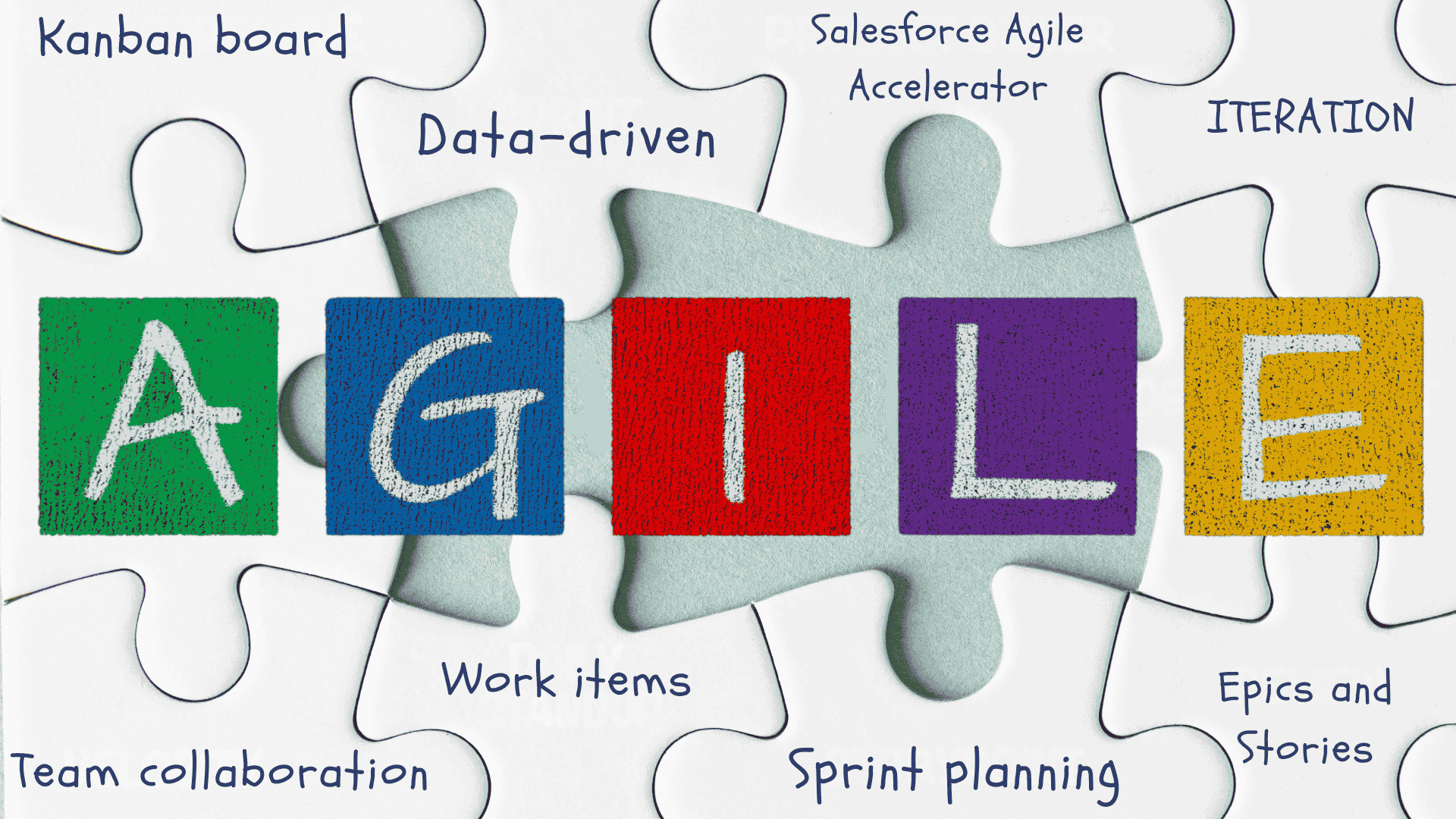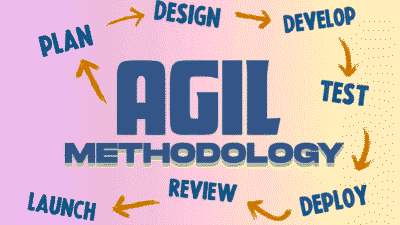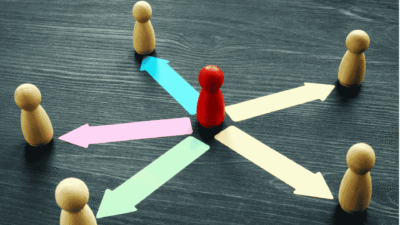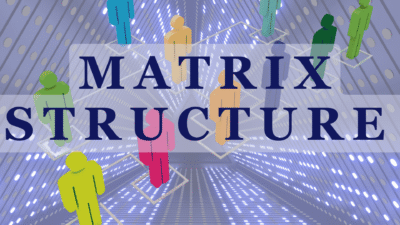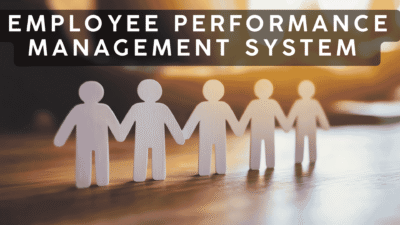Your team is driven and full of potential, yet projects feel chaotic. Deadlines are constantly shifting, communication is fragmented, and you lack a clear view of who is working on what. This is a common challenge for new leaders, where the absence of a structured system can undermine a team’s best efforts. The solution lies not in working harder, but in working smarter with a dedicated framework. This is where the Salesforce Agile Accelerator tool emerges as a powerful ally, designed to bring order and clarity to your team’s workflow. It provides a clear path to transform disorganized processes into a streamlined engine for productivity, allowing you to lead with confidence and precision.
1. What Is the Salesforce Agile Accelerator Tool, Really?
Imagine a central hub for all your team’s projects and tasks. Instead of relying on scattered spreadsheets, lengthy email chains, and separate task-management applications, you have one integrated system. That is the fundamental purpose of the Salesforce Agile Accelerator tool. It is a free, installable application from the Salesforce AppExchange that provides a framework for managing projects using agile principles, directly within your existing Salesforce environment.
For a leader who is new to these concepts, “agile” simply means an approach that prioritizes flexibility and continuous improvement. Instead of planning a whole project from start to finish in one go, agile breaks the work down into smaller, manageable cycles. This allows your team to adapt to changes quickly without derailing the entire project. The tool provides the structure to implement this approach effectively. It is not just for software developers; any team that needs to manage complex work can benefit from its capabilities.
2. How the Salesforce Agile Accelerator Tool Empowers Your Leadership
Adopting a new tool is about the results it delivers. For you as a leader, the benefits are tangible and directly impact your ability to guide your team effectively. It moves you from a position of reacting to problems to proactively managing progress.
2.1. Achieve Unprecedented Clarity on Projects
The single most significant advantage is visibility. The tool provides a centralized view of all work items, their status, and who is responsible for them.
- How to achieve this: When you open the Accelerator, you are presented with a dashboard or a “Kanban” board. This board visually represents your workflow with columns like “To Do,” “In Progress,” and “Done.” Each task is a card that moves across the board. You can see at a glance where every project component stands. Instead of asking for individual status updates, you can simply view the board. This frees up time for more meaningful leadership activities.
2.2. Make Data-Driven Decisions with Confidence
Guesswork can be a leader’s worst enemy. The Salesforce Agile Accelerator tool comes equipped with reporting features that turn team activity into actionable insights.
- How to use this feature: The tool can generate reports like “burndown charts,” which show how much work is left and whether your team is on track to meet a deadline. For instance, if you see the burndown line is not trending downward as expected, you can investigate immediately. Perhaps a team member is facing a roadblock, or the initial time estimate was incorrect. This allows you to intervene early and make adjustments based on real data, not just a gut feeling.
3. Getting Started: Your First Steps with the Salesforce Agile Accelerator Tool
Implementing a new system can seem daunting, but the initial steps are straightforward. Your goal is to get the basic structure in place so your team can begin using it for a small, pilot project.
3.1. Define Your Team’s Workflow
Before you even touch the tool, map out your team’s process on a whiteboard or a piece of paper. What are the essential stages a task goes through from idea to completion? A simple workflow could be:
- Backlog: All potential tasks and ideas.
- To Do: Tasks approved for the current work cycle.
- In Progress: A team member is actively working on it.
- Review: The work is done and needs to be checked.
- Done: The task is complete and approved.
- How to implement this: In the Salesforce Agile Accelerator tool, you will configure the columns on your main work board to match these stages. This customization ensures the tool reflects how your team actually operates, making adoption much smoother.
3.2. Create Your First Work Items
Work items are the core of the system. They are the individual tasks, user stories, or bugs that your team needs to address.
- How to create them: Think of a small, upcoming project. Break it down into clear, actionable tasks. For example, if the project is “Prepare the Quarterly Performance Report,” your tasks might be “Gather Sales Data,” “Analyze Key Trends,” and “Create Presentation Slides.” You will then create a “Work” record for each of these tasks within the Accelerator and place them in your “Backlog.” Ensure each item has a clear title and a simple description of what needs to be done.
4. Key Features of the Salesforce Agile Accelerator Tool You’ll Use Daily
Once you are set up, you will find yourself relying on a few key features to manage the day-to-day flow of work. Mastering these will significantly enhance your effectiveness as a leader.
[Visual Idea: A diagram illustrating the relationship between Epics, User Stories, and Tasks. An Epic like “Website Redesign” breaks down into User Stories like “As a user, I want a mobile-friendly homepage,” which then breaks down into specific tasks.]
4.1. The Central Hub: Your Work Manager
The Work Manager is your command center. It is where you will find your Kanban board and your backlog. This visual interface is designed for action.
- How to use it effectively: Start each day by reviewing the board with your team. This can be a brief, 10-minute meeting. The focus should be on what has been accomplished and what the priorities are for the day. You can drag and drop work items to change their status or assign them to different team members directly from this screen, keeping everything dynamic and up-to-date.
4.2. Organizing Large Projects with Epics
An “Epic” is just a term for a large piece of work that contains many smaller tasks. For example, “Organizing a Regional Sales Conference” is an epic.
- How the Salesforce Agile Accelerator tool handles this: You can create an Epic record and then link all the smaller, related work items to it. For the sales conference epic, you would link tasks like “Book Venue,” “Arrange Catering,” and “Send Invitations.” This hierarchical view allows you to track the progress of the overall initiative while your team focuses on the individual tasks. It provides both a high-level overview for you and granular detail for them.
4.3. Planning with Sprints
A “Sprint” is a fixed period—usually one to four weeks—during which your team commits to completing a specific set of tasks.
- How to apply this: At the start of a sprint, you and your team will move a selection of tasks from the main backlog into the “Sprint Backlog.” This becomes the team’s sole focus for that period. This practice prevents distractions and creates a predictable rhythm of work and delivery. The Salesforce Agile Accelerator tool has dedicated features for sprint planning and for tracking progress within each sprint cycle.
5. A Short Story: From Chaos to Clarity
Consider Dana, a newly promoted manager of a customer support team. The team was tasked with creating a new online knowledge base to reduce support tickets. However, the project was struggling. Tasks were tracked in a shared document that was rarely updated, emails were getting lost, and no one was sure what the real priorities were.
Dana decided to implement the Salesforce Agile Accelerator tool. She started by creating an Epic called “Knowledge Base Launch.” Then, working with her team, she broke it down into smaller work items: “Write 20 How-To Articles,” “Design FAQ Section Layout,” and “Test Search Functionality.” They planned their first two-week sprint and moved the highest-priority items onto their new board. Instantly, everyone could see the plan. Each morning, they reviewed the board. When a writer finished an article, they moved the card to “Review.” Dana could see progress in real-time. By the end of the second sprint, they had a functional version of the knowledge base ready for internal testing—a result that had seemed impossible a month earlier. The tool didn’t do the work, but it provided the structure that enabled the team to succeed.
6. Avoiding Common Pitfalls: A Leader’s Guide to Success
Implementing any new process comes with potential challenges. Being aware of them allows you to navigate them successfully.
6.1. Mistake: Overcomplicating the Process
It can be tempting to create a complex workflow with too many steps and rules. This often leads to confusion and slows the team down.
- How to avoid this: Start with the simplest possible workflow (e.g., To Do, In Progress, Done). You can always add more stages later if you find they are truly necessary. The goal of the Salesforce Agile Accelerator tool is to bring clarity, not to create bureaucracy.
6.2. Mistake: Lack of Team Involvement
If you design the process and impose it on your team without their input, they may be resistant to adopting it.
- How to avoid this: Involve your team from the very beginning. Ask for their input when defining the workflow and creating the first work items. When they feel a sense of ownership over the process, they are far more likely to embrace the new tool and use it consistently. This collaborative approach also builds trust and strengthens your role as a supportive leader.
Conclusion
Moving from a reactive state of managing chaos to a proactive state of leading with clarity is a defining transition for any new leader. The path is not about finding a magic solution, but about implementing a structure that empowers your team to do their best work. The Salesforce Agile Accelerator tool offers precisely that structure. By providing a central hub for all work, enabling data-driven decisions, and fostering a transparent environment, it equips you to guide your projects effectively. It transforms the abstract goal of “being organized” into a practical, visual, and collaborative reality, allowing you to focus less on chasing down updates and more on steering your team toward success.
Frequently Asked Questions (FAQ)
- 1. What is the main purpose of the Salesforce Agile Accelerator tool?
The primary purpose of the Salesforce Agile Accelerator tool is to provide a centralized platform for managing work using agile methodologies. It helps teams organize tasks, track progress through sprints, and manage project backlogs directly within the Salesforce environment, improving visibility and efficiency. - 2. Is this tool suitable for teams not in the IT sector?
Yes. While it originates from software development practices, its principles of breaking down large projects into manageable tasks are universally applicable. Any team that works on projects with evolving requirements, such as marketing, operations, or product development, can benefit from its structured approach to work management. - 3. Do you need to be a Salesforce administrator to use it?
No, you do not need to be an administrator to use the tool for daily project management. Team members and leaders can use its features to manage their work items, update statuses, and track progress. However, the initial setup and configuration of the Agile Accelerator within your Salesforce organization typically require administrator-level permissions. - 4. How does the Salesforce Agile Accelerator tool improve team collaboration?
It enhances collaboration by creating a single source of truth for all project-related work. Everyone on the team can see the same information regarding task assignments, deadlines, and project progress. This transparency reduces misunderstandings and ensures that all team members are aligned on priorities and goals, fostering a more collaborative environment. - 5. Can you track project performance with this tool?
Absolutely. The tool includes built-in reporting and dashboard features. Leaders can use these to generate burndown charts, velocity reports, and other key metrics. This data provides clear insights into team performance, helps identify potential roadblocks, and allows for more accurate future project planning.
references
Warning: The provided links lead only to the specified content. Other areas of those sites may contain material that conflicts with some beliefs or ethics. Please view only the intended page. Note: The source links are available in English only.
- Salesforce AppExchange Current listing Author: SalesforceAgile Accelerator (AppExchange Listing).
A primary Salesforce source describing features and overview. - Springman Consulting June 2023 Author: Brian SpringmanSalesforce Agile Accelerator Review by a Project Manager.
In-depth third-party review and comparison vs Jira etc. - Trigent May 20, 2020 Author: Karuna KGetting to Know the Salesforce Agile Accelerator.
Introductory guide, context, strengths and use cases.