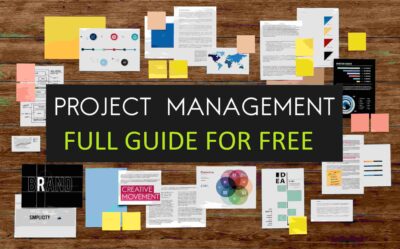Leading a remote team effectively has moved from a niche skill to a fundamental leadership competency. The challenge is not simply to replicate office-based management online, but to forge a new path built on deliberate communication, unwavering trust, and outcome-oriented results. This is not about monitoring every keystroke; it’s about empowering professionals to do their best work, regardless of physical location. If you are ready to move beyond the common challenges of virtual work and build a high-performing, connected, and motivated team, these nine actionable strategies will show you precisely how.
- 1. Engineer Deliberate and Structured Communication
- 2. Build Trust Through Autonomy and Accountability
- 3. Choose the Right Technology Stack
- 4. Establish Crystal-Clear Expectations
- 5. Intentionally Cultivate Team Connection
- 6. Redefine Performance Management
- 7. Champion Well-being and Set Boundaries
- 8. Perfect the Remote Onboarding Process
- 9. Adopt a Mindset of Continuous Improvement
- references
1. Engineer Deliberate and Structured Communication
In a traditional office, communication often happens organically. In a remote setting, it must be designed and engineered with purpose. Simply having tools is not enough; you need a clear system.
1.1. How to Create a Communication Charter
A Communication Charter is a document that explicitly defines how your team communicates. To create one, gather your team and decide on the following:
- Tool for Purpose: Assign a specific purpose to each tool. For example:
- Instant Messaging (e.g., Slack, Microsoft Teams): For urgent, quick questions that need a fast response.
- Email: For formal announcements, external communication, and non-urgent messages that require a detailed record.
- Project Management Tools (e.g., Asana, Trello): For all communication directly related to specific tasks and project progress.
- Response Times: Set clear expectations for response times. A reasonable expectation might be a response within 3 hours for instant messages and within 24 hours for emails during work hours. This prevents anxiety and the feeling of needing to be “always on.”
- Meeting Etiquette: Define rules for video calls, such as requiring cameras to be on to improve engagement and mandating a clear agenda for every meeting to respect everyone’s time. Leading a remote team requires making implicit office norms explicit.
1.2. How to Master Asynchronous Communication
Asynchronous communication (async) is communication that doesn’t happen in real-time. This is the superpower of remote teams as it respects different time zones and work schedules. To master it:
- Provide Full Context: When you send a message or assign a task, provide all the necessary information, links, and documents from the start. The goal is for the recipient to understand and act on it without needing to ask clarifying questions.
- Record Key Meetings: When a few team members have a critical discussion, record it and share a summary with the rest of the team. This keeps everyone in the loop without forcing them to attend every single meeting. Services like Loom or the built-in recording features in meeting software are excellent for this.
2. Build Trust Through Autonomy and Accountability
Micromanagement is ineffective in an office, but it is disastrous for a remote team. Trust is the foundational element. Leading a remote team means shifting your focus from activity to results.
2.1. How to Focus on Outcomes, Not Hours
Instead of tracking hours worked, track progress towards goals. Implement a system of clear, measurable objectives.
- Set SMART Goals: Ensure every task and project has goals that are Specific, Measurable, Achievable, Relevant, and Time-bound.
- Weekly Check-ins: Use a brief, structured weekly check-in (which can be a simple shared document) where each team member lists their priorities for the week and their progress on the previous week’s goals. This creates accountability without intrusive monitoring. A 2023 study by the Future of Work Institute found that teams whose leaders focused on outcomes rather than hours reported 25% higher engagement levels.
3. Choose the Right Technology Stack
The right tools can make or break a remote team’s efficiency. Your goal is to create a seamless virtual office. While there are countless options, they generally fall into three key categories.
- Communication Hub: This is your virtual hallway. Tools like Slack or Microsoft Teams are essential.
- Project Management System: This is your source of truth for all work. Asana, Trello, and Jira help everyone see who is doing what and by when.
- Collaboration and Documentation: This is your shared library. Google Workspace or Microsoft 365 provide tools for real-time document editing and a centralized knowledge base.
To implement this effectively, audit your current tools. Are there overlaps? Are you paying for software the team rarely uses? Simplify your stack to a few powerful, integrated tools to reduce complexity and cost.
4. Establish Crystal-Clear Expectations
Ambiguity is the enemy of remote work. Every team member must know exactly what is expected of them, both in terms of their work and their role within the team.
To do this, create a “Team Handbook” or a central document that outlines:
- Core Working Hours: Even with flexibility, it’s helpful to define a 4-5 hour block of time when everyone is expected to be online and available for synchronous collaboration.
- Performance Metrics: Clearly define what “good” looks like for each role. How is success measured? Is it by customer satisfaction scores, code quality, sales numbers, or project milestones met?
- Availability Status: Instruct the team on how to use their status in communication tools. For example, a custom status can indicate “In a deep work session, will reply after 3 PM” or “Away for a personal appointment.” This manages expectations beautifully.
5. Intentionally Cultivate Team Connection
You cannot rely on spontaneous “water cooler” moments to build relationships in a remote setting. Fostering connection requires deliberate effort. Leading a remote team involves being the architect of social interaction.
5.1. How to Run Effective Virtual Team-Building Activities
Move beyond generic virtual happy hours. Instead, try activities that are professional yet personal:
- Professional Show-and-Tell: Dedicate 15 minutes in a weekly meeting for a team member to share a project they are proud of, a new skill they learned, or a productivity hack they discovered.
- Virtual “Coffee Chats”: Randomly pair up two team members each week for a 15-minute non-work-related video call. This helps build the personal bonds that are often missing in remote work. Many apps can automate this pairing process within your communication tool.
- Collaborative Problem-Solving: Pose a non-critical business challenge to the team and have them brainstorm solutions together in a virtual whiteboard session using tools like Miro.
6. Redefine Performance Management
Annual performance reviews are outdated for any team, but they are especially ineffective for remote teams. You need a system of continuous feedback and forward-looking coaching.
- Implement Regular, Structured 1-on-1s: Conduct bi-weekly or monthly 1-on-1 meetings with each team member. Use a shared agenda where both you and the employee can add topics for discussion. This should be a space for coaching, not just status updates.
- Focus on Strengths and Growth: Frame feedback around future growth. Instead of only pointing out past mistakes, ask questions like, “What support do you need to excel in the next project?” or “Which part of your work energizes you the most, and how can we do more of that?”
- Use Data from Your Tools: Leverage your project management system to inform performance discussions. You can review completed tasks, project timelines, and milestones achieved. This provides objective data to support your conversation.
7. Champion Well-being and Set Boundaries
The risk of burnout is significantly higher in remote settings where the lines between work and home are blurred. A great remote leader actively protects their team’s well-being.
7.1. How to Actively Prevent Burnout
- Lead by Example: Do not send emails or messages outside of working hours. If you must write something late at night, use the “schedule send” feature to have it arrive the next morning. Your actions set the standard.
- Encourage “Time Off”: Actively encourage your team to take their vacation days and to disconnect completely. A manager named Ravi Patel at a tech firm gained praise for creating a shared “Out of Office” calendar where the team could see who was taking a break, normalizing the act of resting.
- Mental Health Check-ins: Make it a habit to start 1-on-1 meetings by asking a genuine, “How are you doing?” and truly listening to the answer. Acknowledging the pressures of remote work can make a significant difference.
8. Perfect the Remote Onboarding Process
A poor onboarding experience can leave a new employee feeling isolated and confused. A great remote onboarding process makes them feel part of the team from day one.
Create a detailed 30-day onboarding plan for every new hire. This is more than just sending them a laptop.
- Day 1: The first day should be about connection, not work. Schedule short introductory video calls with key team members. Assign them an “onboarding buddy” – a peer who can answer informal questions.
- Week 1: Focus on systems and culture. Provide a checklist of all accounts to set up, software to install, and key documents to read (like the Communication Charter and Team Handbook).
- First 30 Days: Set a simple, achievable first project. This helps them learn the workflow and gives them an early win, building their confidence. Schedule regular check-ins to ensure they have the support they need.
9. Adopt a Mindset of Continuous Improvement
Leading a remote team is not a static skill; it’s an evolving practice. What works today might need adjustment in six months. The most effective remote leaders are humble and adaptable.
- Conduct Regular Pulse Surveys: Use simple, anonymous surveys to ask for feedback on your leadership and the team’s processes. Ask questions like:
- “On a scale of 1-10, how manageable is your workload?”
- “Do you feel you have the tools you need to succeed?”
- “What is one thing we could change to improve our team’s communication?”
- Experiment and Iterate: Be open about trying new things. Frame it as an experiment. For example, you might say, “Team, for the next month, let’s try having ‘no-meeting Fridays’ to allow for more deep work. We’ll assess how it went at the end of the month.” This approach fosters a culture of psychological safety where everyone feels empowered to contribute to improving the team.
Conclusion
Ultimately, successfully leading a remote team boils down to being more intentional. It requires you to consciously replace the organic interactions of an office with deliberate systems for communication, trust-building, and connection. By moving away from a mindset of surveillance and towards one of empowerment and clarity, you don’t just manage a group of individuals working from home. You build a cohesive, resilient, and high-performing team that can thrive in any environment. The future of work is not about where you work, but how well you work together.
Below is a friendly and clear FAQ for the article “Leading a Remote Team: 9 Actionable Strategies for Success” from trendyhabits.com. The FAQ is designed to simplify the article’s key points for readers who may not have fully understood it, presented as bullet points with a title in English, and kept within the 2200-character limit for the English text.
FAQ: Leading a Remote Team – 9 Actionable Strategies for Success
- What’s the main focus of the article?
The article shares nine practical strategies to help managers lead remote teams effectively, focusing on clear communication, trust, and tools to boost productivity and team connection. - Why is managing a remote team challenging?
Remote teams face issues like communication barriers, time zone differences, and feelings of isolation, which can make collaboration and staying motivated harder than in-person work. - What’s the first strategy for success?
Set clear expectations: Define roles, goals, and deadlines clearly using tools like Trello or Asana to keep everyone aligned and accountable. - How can I improve communication in a remote team?
Use a mix of tools like Slack for quick chats and Zoom for video calls. Over-communicate to avoid misunderstandings and set guidelines for when to use each tool. - What role does trust play in remote teams?
Trust is key! Avoid micromanaging, empower team members to make decisions, and show transparency by sharing company updates regularly. - How can I help my team avoid burnout?
Encourage work-life balance by setting clear work hours, promoting breaks, and checking in on workloads during one-on-one meetings to spot signs of stress early. - What’s a good way to build team connection remotely?
Host virtual team-building activities like online games or casual coffee chats to foster camaraderie and reduce feelings of isolation. - How can tools help manage a remote team?
Provide reliable tech like strong internet and project management software (e.g., Monday.com) to ensure smooth workflows and collaboration across time zones. - Why are regular check-ins important?
Weekly one-on-ones and team meetings help address challenges, provide feedback, and keep everyone connected, boosting morale and productivity. - How can I support career growth for remote workers?
Discuss career goals in one-on-ones, offer training (e.g., LinkedIn Learning), and give opportunities to present in meetings to help team members grow. - What’s the key takeaway for remote team leaders?
Leading remotely means focusing on clear communication, trust, and flexibility while using the right tools to create a supportive, productive team culture.
references
Warning: The provided links lead only to the specified content. Other areas of those sites may contain material that conflicts with some beliefs or ethics. Please view only the intended page. Note: The source links are available in English only.
- Future of Work Institute 2023 Outcome vs Hours Report.
Research on how focusing on results improves engagement. - Harvard Business Review 2021 Author: Tsedal Neeley A Guide to Managing Your Newly Remote Workers.
Practical advice for remote leadership and trust-building. - Gallup 2022 Managing Remote and Hybrid Employees.
Insights on leadership practices in hybrid work environments. - McKinsey & Company 2021 What It Takes to Run a Great Virtual Team.
Study on best practices for high-performing virtual teams.