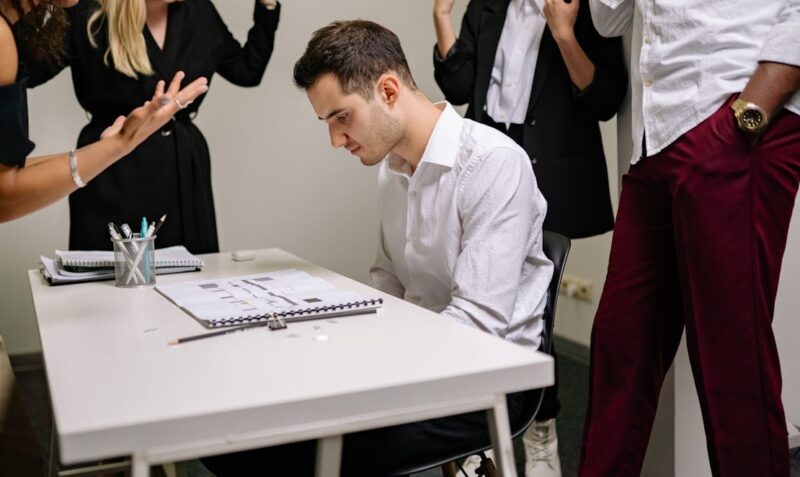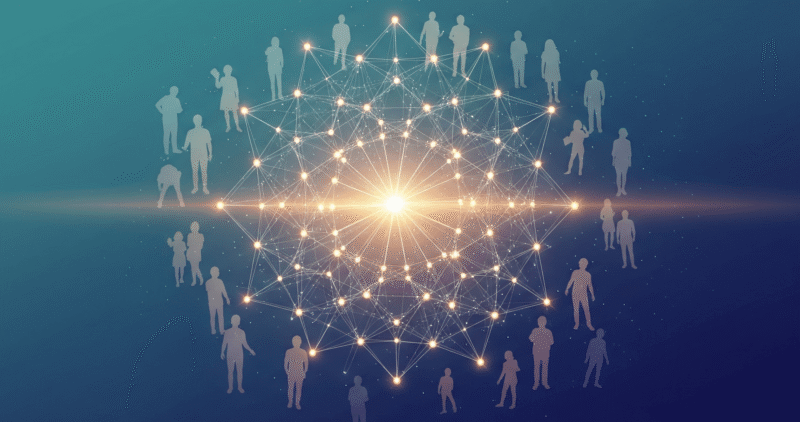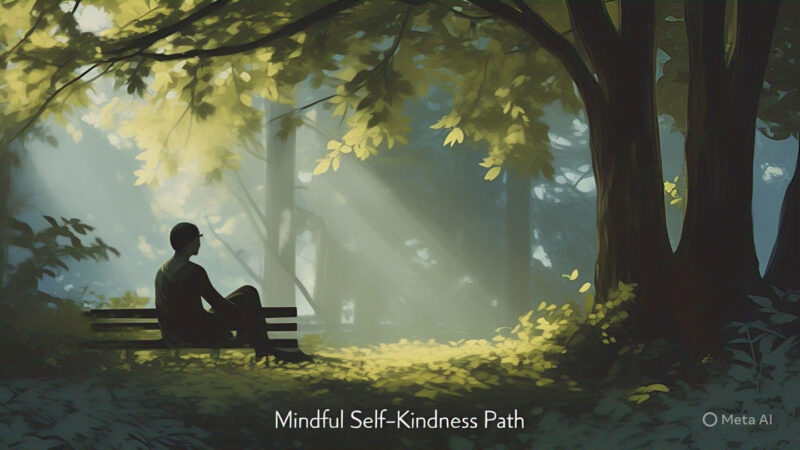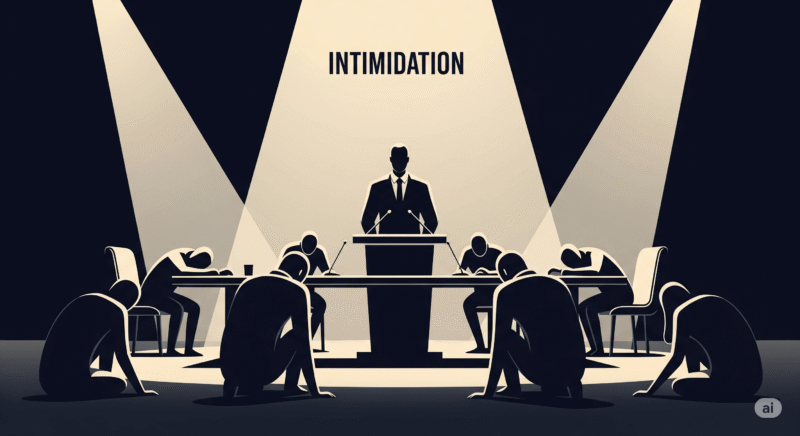Picture this scenario: while you’re fast asleep at 3 AM, potential clients from different time zones are actively seeking solutions to their problems. Traditional customer support systems would leave these prospects waiting until morning, potentially losing them to competitors who respond instantly. However, automated customer service transforms this challenge into an opportunity, creating a seamless bridge between your business and customers regardless of time constraints.
The revolution in customer support automation isn’t just about replacing human interactions—it’s about amplifying your team’s capabilities while delivering consistent, immediate assistance around the clock. Modern businesses that embrace this technology report up to 94% adoption rates in customer service automation, fundamentally reshaping how they connect with their audience.
Table of contents
- 1. What Makes Automated Customer Service Essential for Modern Businesses?
- 2. Why Should You Prioritize Round-the-Clock Customer Support?
- 3. What Are the Core Components of Effective Automated Customer Service?
- 4. How Can You Build Your Automated Customer Service System Step by Step?
- 5. What Tools and Platforms Can Transform Your Customer Service Operations?
- 6. How Do You Measure Success and Optimize Performance?
- 7. What Challenges Should You Anticipate and How Can You Overcome Them?
- 8. How Will Automated Customer Service Evolve in the Coming Years?
- 9. What Return on Investment Can You Expect?
- 10. How Do You Get Started Today?
1. What Makes Automated Customer Service Essential for Modern Businesses?
Automated customer service represents a sophisticated system that utilizes artificial intelligence, chatbots, and smart workflows to handle customer inquiries without requiring immediate human intervention. Unlike traditional support models that depend entirely on human availability, these systems operate continuously, processing requests, providing solutions, and escalating complex issues to appropriate team members when necessary.
The core principle revolves around creating intelligent pathways that can understand customer intent, access relevant information, and deliver accurate responses instantly. This approach doesn’t eliminate human support but rather enhances it by filtering routine inquiries and allowing human agents to focus on complex, high-value interactions that require emotional intelligence and creative problem-solving.
2. Why Should You Prioritize Round-the-Clock Customer Support?
Immediate Response Capabilities
Customers today expect instant gratification. Research indicates that businesses can provide 24/7 support and reduce labor costs through automation. When someone encounters an issue with your product or service, waiting hours for a response can trigger frustration and potentially drive them toward competitors who offer immediate assistance.
Consider the case of TechFlow Solutions, a software company that implemented automated customer service in early 2024. Before automation, their average response time was 8 hours during business days and 48 hours over weekends. After implementing their automated system, they achieved an average response time of 12 seconds for common inquiries, resulting in a 47% increase in customer satisfaction scores.
Cost Reduction Without Quality Compromise
The financial implications of automated customer service extend beyond simple labor cost reductions. While human agents typically handle 15-20 inquiries per hour, automated systems can process hundreds of requests simultaneously without experiencing fatigue or requiring breaks.
A comprehensive study conducted by Customer Experience Institute in 2024 analyzed 500 companies across various industries. The research revealed that organizations implementing automated customer service reduced their operational costs by an average of 35% while maintaining customer satisfaction levels above 85%. Additionally, these companies reported fewer errors in information delivery, as automated systems consistently provide accurate, updated responses based on their knowledge base.
Enhanced Agent Productivity
Rather than replacing human agents, automation empowers them to excel in areas where human expertise is irreplaceable. Implementing AI and automation has liberated our agents…resulting in improved metrics such as reduced TTFR, enhancing CSAT, retention, and revenue growth according to recent studies.
When routine inquiries like “What are your business hours?” or “How do I reset my password?” are handled automatically, agents can dedicate their time to complex problem-solving, relationship building, and providing personalized solutions for unique customer situations.
3. What Are the Core Components of Effective Automated Customer Service?
Intelligent Chatbots and Virtual Assistants
Modern chatbots differ significantly from their predecessors that could only provide scripted responses. Today’s systems utilize natural language processing to understand context, sentiment, and intent behind customer inquiries. They can engage in conversational interactions that feel natural and helpful rather than robotic and frustrating.
For instance, RetailMax Corporation deployed an advanced chatbot named Emma in 2024. Emma can handle complex queries like “I ordered a blue sweater last week, but I received a red one. Can you help me exchange it and also check if you have it in size medium?” The system accesses order history, inventory data, and return policies to provide comprehensive assistance within seconds.
Smart Ticket Routing and Prioritization
Automated systems excel at analyzing incoming requests and directing them to the most appropriate resources. Automation in general also has the capacity to highly improve the efficiency of backend processes like ticket routing, merging, and tagging, ensuring faster resolution times.
This intelligent routing considers multiple factors:
- Customer tier level (premium customers receive priority)
- Issue complexity (technical problems go to specialists)
- Agent expertise (matching problems with skilled representatives)
- Workload distribution (preventing agent burnout)
Self-Service Knowledge Portals
Modern customers often prefer finding solutions independently rather than waiting for assistance. Automated customer service includes comprehensive knowledge bases, FAQ sections, video tutorials, and step-by-step guides that enable customers to resolve issues autonomously.
ServicePoint Technologies created an interactive knowledge portal that reduced their ticket volume by 60% in 2024. The portal features searchable articles, video demonstrations, and an AI-powered suggestion engine that recommends relevant solutions based on user behavior patterns.
4. How Can You Build Your Automated Customer Service System Step by Step?
Step 1: Analyze Your Current Support Landscape
Begin by conducting a thorough audit of your existing customer service operations. Document every type of inquiry your team receives over a 30-day period. Categorize these requests based on:
- Frequency (how often they occur)
- Complexity (can they be resolved with standard procedures?)
- Resolution time (how long they typically take)
- Agent skill level required (basic, intermediate, or expert)
DataTech Solutions discovered that 78% of their customer inquiries fell into just 12 categories during their analysis. This insight allowed them to prioritize automation efforts on high-impact areas that would deliver immediate benefits.
Step 2: Define Your Automation Objectives
Establish clear, measurable goals for your automated customer service implementation. Consider metrics such as:
- Response time targets (aim for under 30 seconds for automated responses)
- Resolution rate goals (target 60-80% of inquiries resolved without human intervention)
- Customer satisfaction benchmarks (maintain or improve current satisfaction scores)
- Cost reduction expectations (realistic targets based on your current operational expenses)
Step 3: Choose the Right Technology Platform
Selecting appropriate automation tools requires careful consideration of your business requirements, budget constraints, and technical capabilities. Deploy AI Agents: AI agents respond quickly to customer inquiries, reducing the need for human intervention and speeding up service. Integrate CRM systems: Seamless integration of CRM systems enhances customer interaction tracking and management for better service delivery.
Research platforms that offer:
- Multi-channel support (website, email, social media, mobile apps)
- Integration capabilities with your existing systems
- Scalability options to accommodate business growth
- Customization features to match your brand voice and style
- Analytics and reporting tools for performance monitoring
Step 4: Develop Your Knowledge Base and Response Library
Create comprehensive content that addresses common customer inquiries. This process involves:
- Documenting standard procedures for frequent issues
- Writing clear, concise explanations using simple language
- Creating multimedia content (images, videos, interactive guides)
- Establishing escalation protocols for complex situations
FinanceFirst Bank invested three months in developing their knowledge base before launching automation. They created 847 articles, 156 video tutorials, and 23 interactive troubleshooting wizards. This thorough preparation resulted in an 82% success rate for automated resolution during their first month of operation.
Step 5: Implement Pilot Testing with Limited Scope
Rather than deploying automation across all customer touchpoints simultaneously, start with a controlled pilot program. Select one or two specific inquiry types or customer segments for initial testing. This approach allows you to:
- Identify potential issues in a low-risk environment
- Gather feedback from both customers and agents
- Refine processes before full-scale implementation
- Build confidence in the system’s capabilities
Step 6: Train Your Team for Hybrid Operations
Successful automation requires agents who understand how to work effectively alongside automated systems. Provide training that covers:
- System navigation and management interfaces
- Escalation procedures for complex cases
- Quality monitoring of automated interactions
- Continuous improvement processes based on performance data
CustomerCare Innovations reported that teams who received comprehensive training on automation collaboration showed 43% better performance in handling escalated cases compared to those who received minimal training.
5. What Tools and Platforms Can Transform Your Customer Service Operations?
Enterprise-Level Automation Platforms
Large organizations often require robust platforms that can handle high volumes and integrate with existing enterprise systems. Zendesk offers comprehensive automation features including intelligent ticket routing, automated responses, and detailed analytics. Their platform can process thousands of inquiries simultaneously while maintaining detailed records for compliance and quality assurance.
Salesforce Service Cloud provides advanced AI capabilities through their Einstein platform, which can predict customer needs and suggest solutions proactively. Predictive analytics can forecast customer needs, while automated alerts can prevent problems before they occur, enhancing customer satisfaction and loyalty.
Mid-Market Solutions
Companies with moderate support volumes can benefit from platforms like Freshworks and HubSpot Service Hub. These solutions offer essential automation features without the complexity and cost of enterprise-level systems. They typically include chatbot builders, automated workflows, and integration capabilities with popular business tools.
Specialized AI-Powered Tools
Voiceflow stands out for businesses seeking advanced conversational AI capabilities. The platform enables creation of sophisticated automated interactions that can handle complex, multi-step processes while maintaining natural conversation flow.
Yellow.ai focuses specifically on customer service automation, offering pre-built templates for common business scenarios and industry-specific solutions that can be deployed quickly.
6. How Do You Measure Success and Optimize Performance?
Key Performance Indicators to Monitor
Tracking the right metrics ensures your automated customer service system delivers expected benefits. Focus on these critical indicators:
Response Time Metrics: Measure how quickly automated systems acknowledge and begin processing customer inquiries. Industry benchmarks suggest automated responses should occur within 10-15 seconds of initial contact.
Resolution Rate Statistics: Track the percentage of inquiries resolved entirely through automation without human intervention. Successful implementations typically achieve 65-80% automated resolution rates for common inquiries.
Customer Satisfaction Scores: Monitor customer feedback specifically related to automated interactions. Use surveys, ratings, and feedback forms to understand customer perceptions and identify improvement opportunities.
Cost Per Interaction Analysis: Calculate the financial efficiency of automated versus human-handled interactions. Include all relevant costs including technology investments, maintenance, and training expenses.
Continuous Improvement Strategies
Regular analysis of system performance data reveals opportunities for optimization. TechSupport Global implemented monthly review sessions where they analyzed conversation logs, identified common failure points, and updated their knowledge base accordingly. This process resulted in a 23% improvement in automated resolution rates over six months.
Feedback Loop Implementation: Create mechanisms for collecting and acting on customer feedback about automated interactions. Use this information to refine response accuracy, improve conversation flow, and identify new automation opportunities.
Agent Input Integration: Encourage human agents to share insights about frequently escalated issues that might be suitable for automation. Their frontline experience provides valuable perspectives on customer needs and pain points.
7. What Challenges Should You Anticipate and How Can You Overcome Them?
Managing Customer Expectations
Some customers prefer human interaction and may initially resist automated systems. Address this challenge by:
- Clearly communicating when customers are interacting with automated systems
- Providing easy escalation options to human agents when needed
- Ensuring automated responses are helpful and accurate
- Maintaining your brand voice in automated communications
ServiceExcellence Corp overcame initial customer resistance by implementing a hybrid approach where automated systems introduced themselves and explained their capabilities while offering immediate human assistance if preferred. This transparency increased customer acceptance by 34%.
Maintaining System Accuracy
Automated systems require ongoing maintenance to remain effective. Common accuracy challenges include:
- Outdated information in knowledge bases
- Misunderstood customer intent due to unclear queries
- System limitations in handling unique or complex situations
Solution Implementation: Establish regular content review cycles, implement user feedback systems, and maintain clear escalation procedures for situations beyond automated capabilities.
Integration Complexities
Connecting automated systems with existing business processes can present technical challenges. Success requires:
- Thorough planning of integration requirements
- Collaboration between IT and customer service teams
- Adequate testing before full deployment
- Ongoing technical support for troubleshooting and optimization
8. How Will Automated Customer Service Evolve in the Coming Years?
Predictive Customer Support
Instead of reacting to customer problems, proactive service anticipates potential issues and provides solutions before they escalate. Future automated systems will analyze customer behavior patterns, purchase history, and usage data to identify potential issues before customers even report them.
ProActive Solutions Inc is already testing predictive support systems that send automated notifications to customers about potential account issues, product updates, or maintenance requirements. Early results show 29% reduction in reactive support tickets.
Enhanced Personalization Capabilities
Advanced AI systems will deliver increasingly personalized customer experiences by analyzing individual preferences, communication styles, and historical interactions. This evolution will make automated interactions feel more human-like and contextually relevant.
Omnichannel Integration Advancement
Future systems will seamlessly connect customer interactions across all channels—website, mobile app, social media, email, and phone—maintaining context and continuity regardless of how customers choose to communicate.
9. What Return on Investment Can You Expect?
Financial Benefits Analysis
Companies implementing automated customer service typically see measurable returns within 6-12 months. The long-term financial benefits are undeniable: reduced operational costs, fewer errors leading to customer churn, and optimal resource utilization.
Case Study Example: GlobalTech Services invested $75,000 in automated customer service implementation in early 2024. By year-end, they reported:
- $180,000 savings in operational costs
- 15% increase in customer retention rates
- 25% improvement in agent productivity
- 40% reduction in average resolution time
Operational Efficiency Gains
Beyond direct cost savings, automation delivers operational benefits that compound over time:
- Reduced agent burnout from handling repetitive tasks
- Improved consistency in customer service quality
- Enhanced scalability during peak demand periods
- Better resource allocation for high-value activities
10. How Do You Get Started Today?
Immediate Action Steps
Begin your automated customer service journey with these practical steps:
Week 1-2: Conduct a comprehensive audit of your current customer service operations. Document inquiry types, volumes, and resolution patterns.
Week 3-4: Research and evaluate automation platforms that align with your business requirements and budget constraints.
Week 5-6: Develop a pilot implementation plan focusing on 2-3 high-volume, low-complexity inquiry types.
Week 7-8: Create initial knowledge base content and response templates for your pilot program.
Week 9-12: Launch your pilot program, monitor performance closely, and gather feedback from both customers and team members.
For more details on how to set up this system, check out our free course here: AI call center automation:Your ultimate course for free
Building Long-Term Success
Sustainable automated customer service requires ongoing commitment to improvement and optimization. Plan for regular system updates, continuous training for your team, and evolving customer expectations.
Remember that automation should enhance rather than replace the human element in customer service. The most successful implementations create seamless collaboration between automated systems and human agents, delivering efficiency without sacrificing the personal touch that builds lasting customer relationships.
Your customers are waiting for solutions around the clock. The question isn’t whether you should implement automated customer service—it’s how quickly you can begin transforming your support operations to meet modern expectations while positioning your business for sustained growth and customer satisfaction.
references
Warning: The provided links lead only to the specified content. Other areas of those sites may contain material that conflicts with some beliefs or ethics. Please view only the intended page. Note: The source links are available in English only.
- Plivo blog (7 months ago) Author: not listed. 52 AI Customer Service Statistics You Should Know. Global cost reduction and productivity gains in AI‑driven support.
- Qualimero blog (8 months ago) Author: not listed. AI Customer Service Automation: Guide & Benefits 2024. Efficiency +35%, cost −25% with automation.
- AllAboutAI (April 2025) Author: not listed. AI in Customer Service 2025: Benchmark Report. 94% AI adoption rate in Singapore, ROI trends.